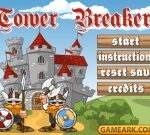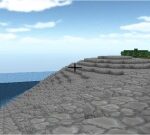Now, a miracle from the Minecraft world is coming to all Minecraft fans; this is about a creative game product with the 3D scenery, a free zone where they are entitled to build up as well as take care of their own structures. That’s fantastic! Don’t mind taking a few moments to relish and discover such game, Mine Clone, all players! Everything the players must begin first is to gather materials hidden 3D cubes scattered throughout the game map. Once the Inventory is filled with many of them, let’s move on to the initial building process. Tap to pick out and put each of them on the surface to found a random building step by step. Because Mine Clone is under 3D format, players will surely get a feeling of living and working in a real work during the game. Now, feel free to show us all of your imagination and creativeness, players!
Avail ASDW keys and the arrow keys for movement.
The left/right mouse is to build/remove.
The E key is to show the Inventory.
Scroll is to alter weapons.
The spacebar is to jump.
Game Tags
building, clone, mine, minecraft, mobile, players